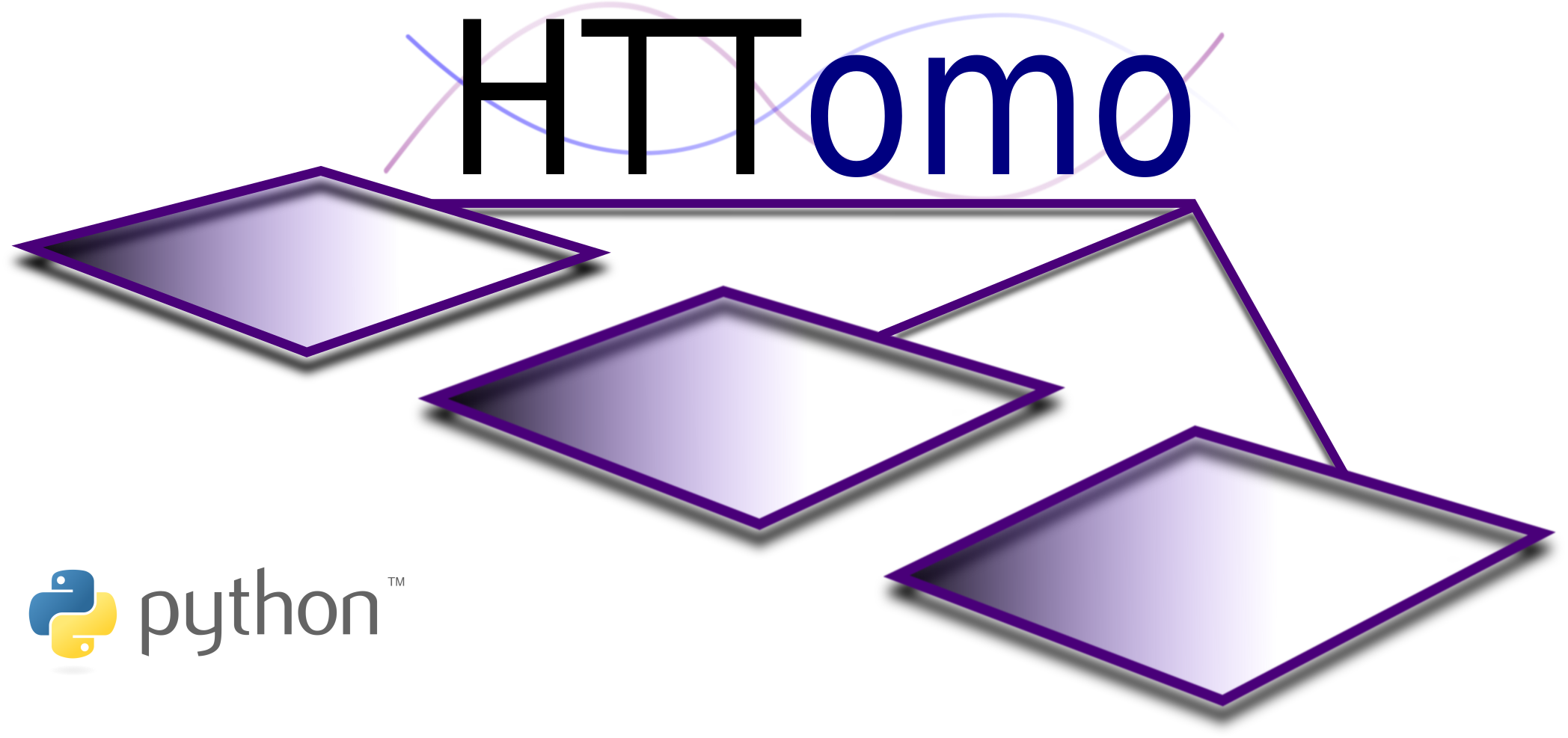YAML Checker - Why use it?#
YAML checker will help you to validate your process list (see What is a process list?) saved as a YAML file. Before running your pipeline with HTTomo, we highly recommend that you validate your process list using this utility. The checker will help you to identify errors in your process list and avoid problems during the run.
Usage#
$ python -m httomo check YAML_CONFIG IN_DATA
Note
Use this
checkcommand before you use theruncommand to run your pipeline.The
YAML_CONFIGis the path to your YAML file andIN_DATAis the path to your input data.IN_DATAis optional, but if you provide it, the yaml checker will be checking that the paths to the data and keys in theYAML_CONFIGfile match the paths and keys in the input file (IN_DATA).
For example, if you have the following as a YAML_CONFIG file saved as example.yaml:
- method: standard_tomo
module_path: httomo.data.hdf.loaders
parameters:
data_path: entry1/tomo_entry/data/data
image_key_path: entry1/tomo_entry/instrument/detector/image_key
rotation_angles:
data_path: /entry1/tomo_entry/data/rotation_angle
- method: normalize
module_path: tomopy.prep.normalize
parameters:
cutoff: null
averaging: mean
- method: minus_log
module_path: tomopy.prep.normalize
parameters: {}
- method: save_to_images
module_path: httomolib.misc.images
parameters:
subfolder_name: images
axis: auto
file_format: tif
bits: 8
perc_range_min: 0.0
perc_range_max: 100.0
jpeg_quality: 95
And you run the YAML checker with:
$ python -m httomo check example.yaml
You will get the following output:
Checking that the YAML_CONFIG is properly indented and has valid mappings and tags...
Sanity check of the YAML_CONFIG was successfully done...
Checking that the first method in the pipeline is a loader...
Loader check successful!!
YAML validation successful!! Please feel free to use the `run` command to run the pipeline.
The Yaml check was successful here because your yaml file was properly indented and had valid mappings and tags. It also included valid parameters for each method used from TomoPy, HTTomolib, or other backends.
But if you had the following as a YAML_CONFIG file saved as incorrect_method.yaml:
- method: standard_tomo
module_path: httomo.data.hdf.loaders
parameters:
data_path: entry1/tomo_entry/data/data
image_key_path: entry1/tomo_entry/instrument/detector/image_key
rotation_angles:
data_path: /entry1/tomo_entry/data/rotation_angle
preview:
-
- start: 30
stop: 60
-
- method: median_filters # incorrect method name
module_path: tomopy.misc.corr
parameters:
size: tomo # incorrect size parameter
axis: 0
- method: normalize
module_path: tomopy.prep.normalize
parameters:
cutoff: null
averaging: mean
And then you run the YAML checker, you get:
$ python -m httomo check incorrect_method.yaml
Checking that the YAML_CONFIG is properly indented and has valid mappings and tags...
Sanity check of the YAML_CONFIG was successfully done...
Checking that the first method in the pipeline is a loader...
Loader check successful!!
'tomopy.misc.corr/median_filters' is not a valid method. Please recheck the yaml file.
This is because median_filters is not a valid method in TomoPy – should be median_filter.
To make sure you pass the correct method, refer to the documentation of the package you are using (TomoPy, HTTomoLib, etc.)
What else do we check with the YAML checker?#
We do a sanity check first, to make sure that the YAML_CONFIG is properly indented and has valid mappings.
For instance, we cannot have the following in a YAML file:
- method: standard_tomo
module_path: httomo.data.hdf.loaders
parameters:
data_path: /entry1/tomo_entry/data/data
image_key_path: /entry1/tomo_entry/instrument/detector/image_key
rotation_angles:
data_path: /entry1/tomo_entry/data/rotation_angle
preview: [None, None, None]
This will raise a warning because data_path is not at the same indentation level as the
other fields directly under the parameters field.
We check that the first method in the pipeline is always a loader from
'httomo.data.hdf.loaders'.We check methods exist for the given module path.
We check that the parameters for each method are valid. For example,
find_center_vomethod fromtomopy.recon.rotationtakesratioas a parameter with a float value. If you pass a string instead, it will raise an error. Again the trick is to refer the documentation always.We check the required parameters for each method are present.
We check parameters that are omitted are not required (in particular, that omitted parameters have a default value that can be assumed)
If you pass
IN_DATA(path to the data) along with the yaml config, as:
$ python -m httomo check config.yaml IN_DATA
That will check that the paths to the data and keys in the YAML_CONFIG file match the paths and keys in the input file (IN_DATA).
If you have the following loader in your yaml file:
- method: standard_tomo
module_path: httomo.data.hdf.loaders
parameters:
data_path: entry1/tomo_entry/data/data
image_key_path: entry1/tomo_entry/instrument/detect/image_key #incorrect path
rotation_angles:
data_path: /entry1/tomo_entry/data/rotation_angle
preview: [None, None, None]
And you provide that, together with the standard tomo data, it will raise an error because the image path does not match:
Checking that the YAML_CONFIG is properly indented and has valid mappings and tags...
Sanity check of the YAML_CONFIG was successfully done...
Checking that the first method in the pipeline is a loader...
Loader check successful!!
Checking that the paths to the data and keys in the YAML_CONFIG file match the paths and keys in the input file (IN_DATA)...
'entry1/tomo_entry/instrument/detect/image_key' is not a valid path to a dataset in YAML_CONFIG. Please recheck the yaml file.
If the auto value is used for any of the loader parameters that support it (see
Automatic NXtomo Discovery for more details), and an input data file is given, the YAML checker
will check if an NXtomo entry can be found in the given input data. If no
NXtomo entry can be found, the YAML check will fail with a message reporting this:
Checking that the YAML_CONFIG is properly indented and has valid mappings and tags...
Sanity check of the YAML_CONFIG was successfully done...
Checking that the first method in the pipeline is a loader...
Loader check successful!!
Checking that the paths to the data and keys in the YAML_CONFIG file match the paths and keys in the input file (IN_DATA)...
No NXtomo entry detected in tests/test_data/i12/separate_flats_darks/i12_dynamic_start_stop180.nxs
We have many other checks and are constantly improving the YAML checker to make it more robust, verbose, and user-friendly. This is a user-interface so suggestions are always welcome.