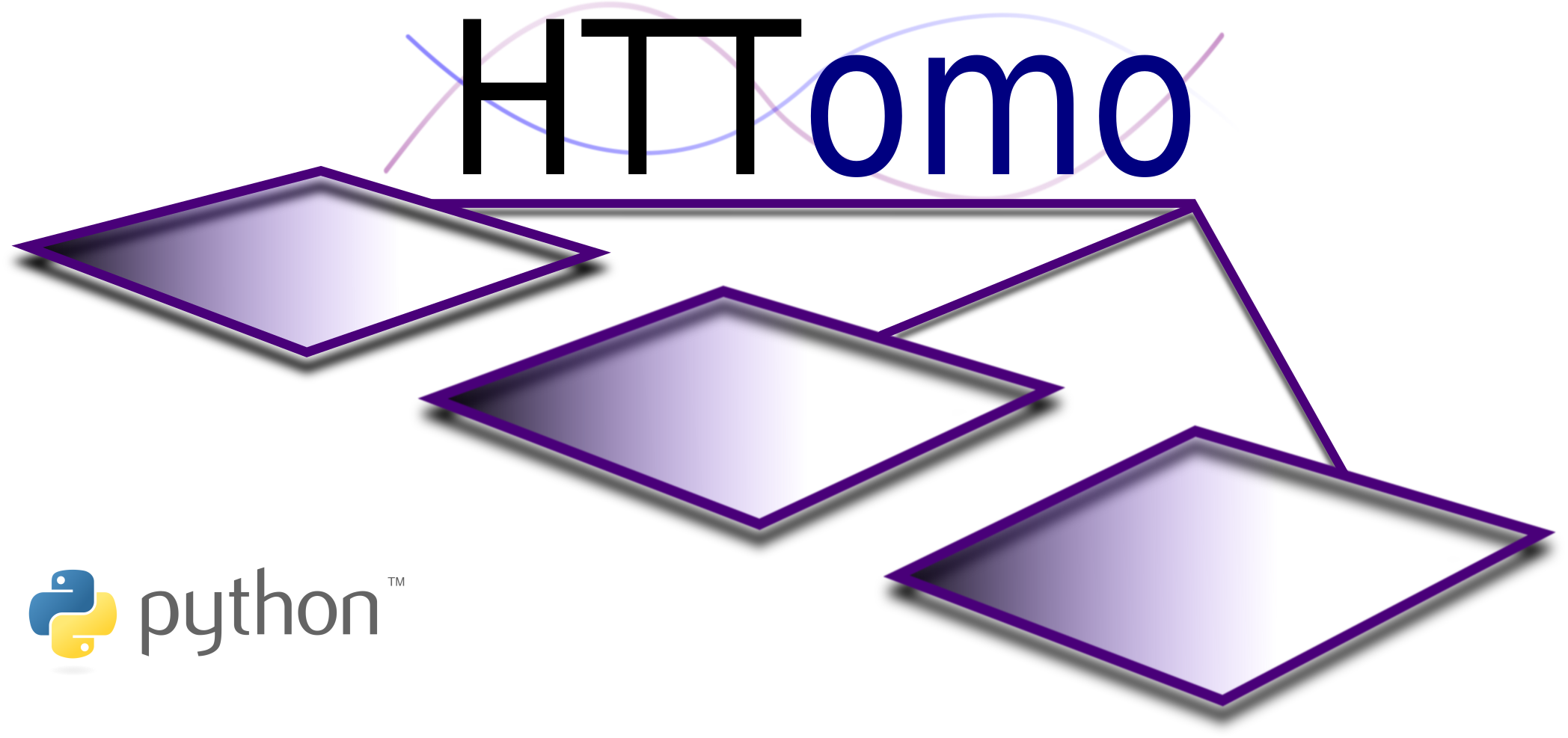Process Lists Guide#
In this section we describe how a process list (aka pipeline) can be configured. We explain how to begin building and editing a process list in general using the pre-existing templates, and how to Configure efficient pipelines. HTTomo-specific parameters also play a role in defining a process list, so they are introduced here too.
Editing process lists#
This section explains how to build a process list (see more on What is a process list?) from YAML templates (see more on What is a template?).
Given time working with HTTomo, a user will likely settle on a workflow for defining process list YAML files that suits their individual needs. For editing YAML files, we can recommend Visual Studio Code, Atom, and Notepad++ as editors that recognise YAML syntax out-of-the-box.
As a starting point, the general process of building the pipeline can be the following:
copy+paste templates for the desired methods from the Methods YAML Templates section
manually edit the parameter values within the copied template as needed. The user might want to check the documentation for the relevant method in the library itself.
intermittently run the YAML checker during editing of the YAML file to detect any errors early on. It is strongly recommended to run the checker at least once when the YAML pipeline is configured and ready to be run.
Methods order#
Some general rules for building a process list from individual methods are the following:
Any process list needs to start with an HTTomo loader, which are provided as Methods YAML Templates.
The execution order of the methods in the process list is sequential starting from the top and ending at the bottom.
The exchange of additional data between methods is performed using HTTomo-specific parameters.