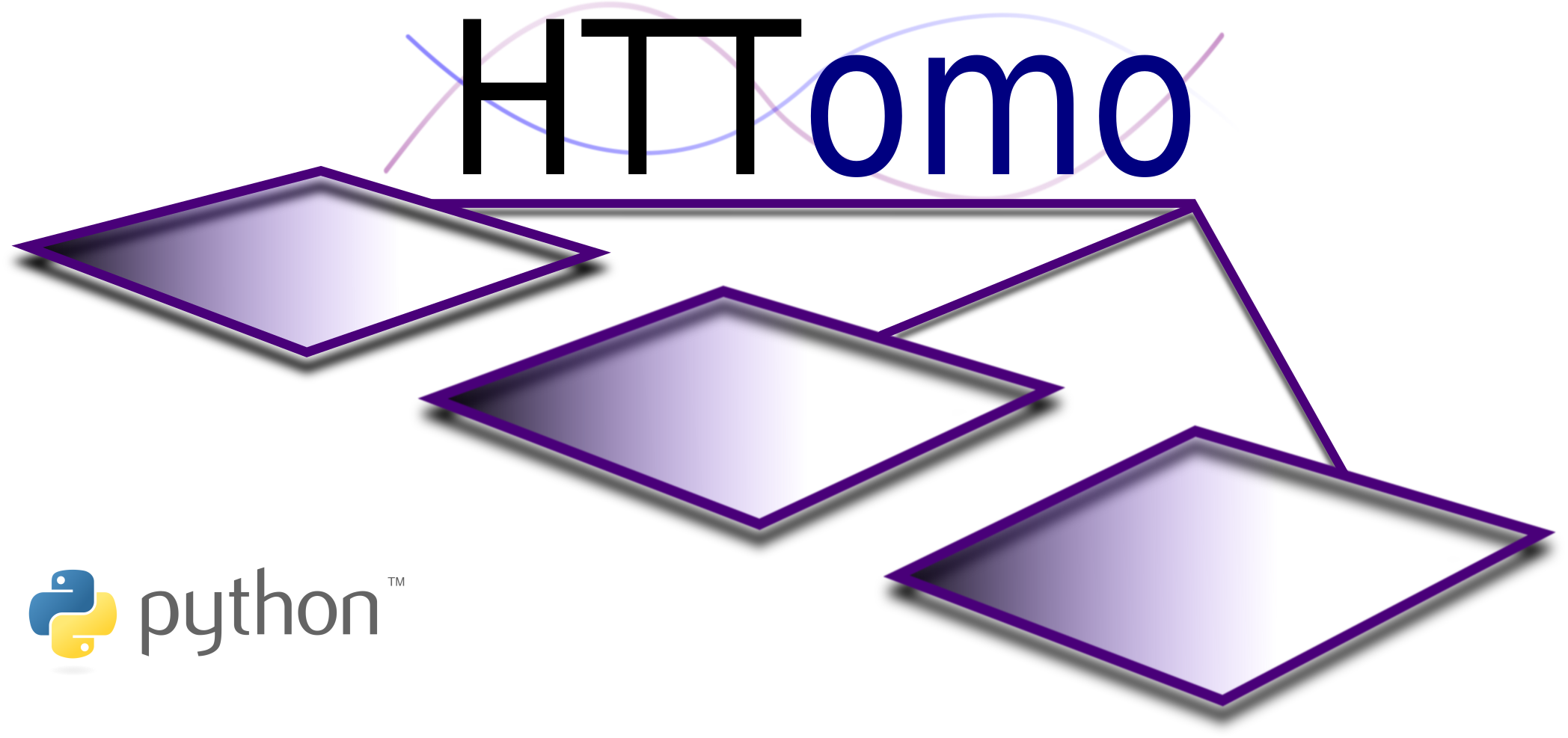Side outputs#
There are cases where the output of a method is needed as the value of a parameter for a method further down the pipeline. For example, the output of a method that calculates the Centre of Rotation (CoR), that is required for a reconstruction method.
HTTomo provides a special syntax (loosely based on the syntax for references in GitHub Actions) for how such an output of a method needs to be defined and how to refer to that special output later.
Specifying the side output#
The output of some methods isn’t processed data, but rather supplementary
information to be used later in the pipeline. The given term for that supplementary
data is “side outputs”, and is what the side_outputs parameter is for. As
an example, let us consider the following centering algorithm:
- method: find_center_vo
module_path: httomolibgpu.recon.rotation
parameters:
ind: null
smin: -50
smax: 50
srad: 6.0
step: 0.25
ratio: 0.5
drop: 20
id: centering
side_outputs:
cor: centre_of_rotation
One can see that side_outputs here includes a single value cor with
the centre_of_rotation reference. The id parameter here is needed to
refer to the method later.
Referring to the side output#
The purpose of side_outputs is to refer to it later, when some method(s)
require the contained information in the reference. Consider this example where the
reconstruction method refers to the centering method’s side outputs. The required
information of Centre of Rotation (CoR) is stored in the reference
${{centering.side_outputs.centre_of_rotation}}.
- method: FBP3d_tomobar
module_path: httomolibgpu.recon.algorithm
parameters:
center: ${{centering.side_outputs.centre_of_rotation}}
filter_freq_cutoff: 1.1
recon_size: null
recon_mask_radius: null
There could be various configurations when this reference is required from other methods as well. We present more verbose Example of side outputs below.
Note
Side outputs and references to them are generated automatically with the YAML generator. Usually there is no need to modify them when editing a process list.
Example of side outputs#
Pipeline overview#
This pipeline is for reconstructing DFoV data which needs to be stitched into the traditional 180 degrees data. It demonstrates three cases where a method produces one or more side outputs, and a method later in the pipeline references them.
A rough outline of the three side outputs being used is:
the 360 centering method produces an “overlap” value as a side output, for the stitching method to use
the 360 centering method also produces a CoR value as a side output, for the recon method to use
the stats calculator method produces a global stats value as a side output, for the image saver method to use
Detailed look at side outputs usage#
Parameters for stitching are generated by find_center_360, stored in side
outputs, and then used later in the sino_360_to_180 method. The
reconstruction method FBP3d_tomobar then refers to the found Centre of Rotation (CoR) for the
stitched dataset produced by find_center_360. Finally, we also need to
extract the global statistics for normalisation of the data using the
calculate_stats method when saving into images with the
save_to_images method.
# This pipeline should be supported by the latest developments of HTTomo. Use module load httomo/latest module at Diamond.
# --- Standard tomography loader for NeXus files. ---
- method: standard_tomo
module_path: httomo.data.hdf.loaders
parameters:
data_path: auto
image_key_path: auto
rotation_angles: auto
preview:
detector_x: # horizontal data previewing/cropping.
# when null, the full data dimension is used, i.e., no previewing
start: null
stop: null
detector_y: # vertical data previewing/cropping.
# when null, the full data dimension is used, i.e., no previewing
start: null
stop: null
darks: null
flats: null
continuous_scan_subset: null
# --- Flat-field and dark-field projection correction. ---
- method: dark_flat_field_correction
module_path: httomolibgpu.prep.normalize
parameters:
flats_multiplier: 1.0
darks_multiplier: 1.0
cutoff: 10.0
# --- Applying optical distortion correction to projections. ---
- method: distortion_correction_proj_discorpy
module_path: httomolibgpu.prep.alignment
parameters:
metadata_path: REQUIRED # Provide an absolute path to the text file with distortion coefficients.
order: 3
mode: constant
# --- Center of Rotation auto-finding. Required for reconstruction bellow. ---
- method: find_center_360
module_path: httomolibgpu.recon.rotation
parameters:
ind: null # A vertical slice (sinogram) index to calculate CoR, 'mid' can be used for middle
win_width: 10
side: null # 'None' corresponds to fully automated determination, 'left' to the left side, 'right' to the right side.
denoise: true
norm: false
use_overlap: false
id: centering
side_outputs:
cor: centre_of_rotation # An estimated CoR value provided as a side output
overlap: overlap # An overlap to use for converting 360 degrees scan to 180 degrees scan.
side: side
overlap_position: overlap_position
# --- Using the overlap and side provided, converting 360 degrees scan to 180 degrees scan. ---
- method: sino_360_to_180
module_path: httomolibgpu.misc.morph
parameters:
overlap: ${{centering.side_outputs.overlap}}
side: ${{centering.side_outputs.side}}
# --- Method to remove stripe artefacts in the data that lead to ring artefacts in the reconstruction. ---
- method: remove_stripe_based_sorting
module_path: httomolibgpu.prep.stripe
parameters:
size: 11
dim: 1
# --- Negative log is required for reconstruction to convert raw intensity measurements into the line integrals of attenuation. ---
- method: minus_log
module_path: httomolibgpu.prep.normalize
parameters: {}
# --- Reconstruction method. ---
- method: FBP3d_tomobar
module_path: httomolibgpu.recon.algorithm
parameters:
center: ${{centering.side_outputs.centre_of_rotation}} # Reference to center of rotation side output above OR a float number.
detector_pad: false # Horizontal detector padding to minimise circle/arc-type artifacts in the reconstruction. Set to 'true' to enable automatic padding or an integer
filter_freq_cutoff: 0.35
recon_size: null
recon_mask_radius: 0.95 # Zero pixels outside the mask-circle radius. Make radius equal to 2.0 to remove the mask effect.
# --- Calculate global statistics on the reconstructed volume, required for data rescaling. ---
- method: calculate_stats
module_path: httomo.methods
parameters: {}
id: statistics
side_outputs:
glob_stats: glob_stats
# --- Rescaling the data using min/max obtained from `calculate_stats`. ---
- method: rescale_to_int
module_path: httomolib.misc.rescale
parameters:
perc_range_min: 0.0
perc_range_max: 100.0
bits: 8
glob_stats: ${{statistics.side_outputs.glob_stats}}
# --- Saving data into images. ---
- method: save_to_images
module_path: httomolib.misc.images
parameters:
subfolder_name: images
axis: auto
file_format: tif # `tif` or `jpeg` can be used.
asynchronous: true
Please see below for a concise description of how each of the individual side outputs of methods are connected to the method using them:
find_center_360produces side outputs calledoverlapandsidethat thesino_360_to_180method uses.find_center_360also produces a side output calledcentre_of_rotationthat theFBP3d_tomobarmethod uses.calculate_statsproduces a side output calledglob_statsthat therescale_to_intmethod uses.