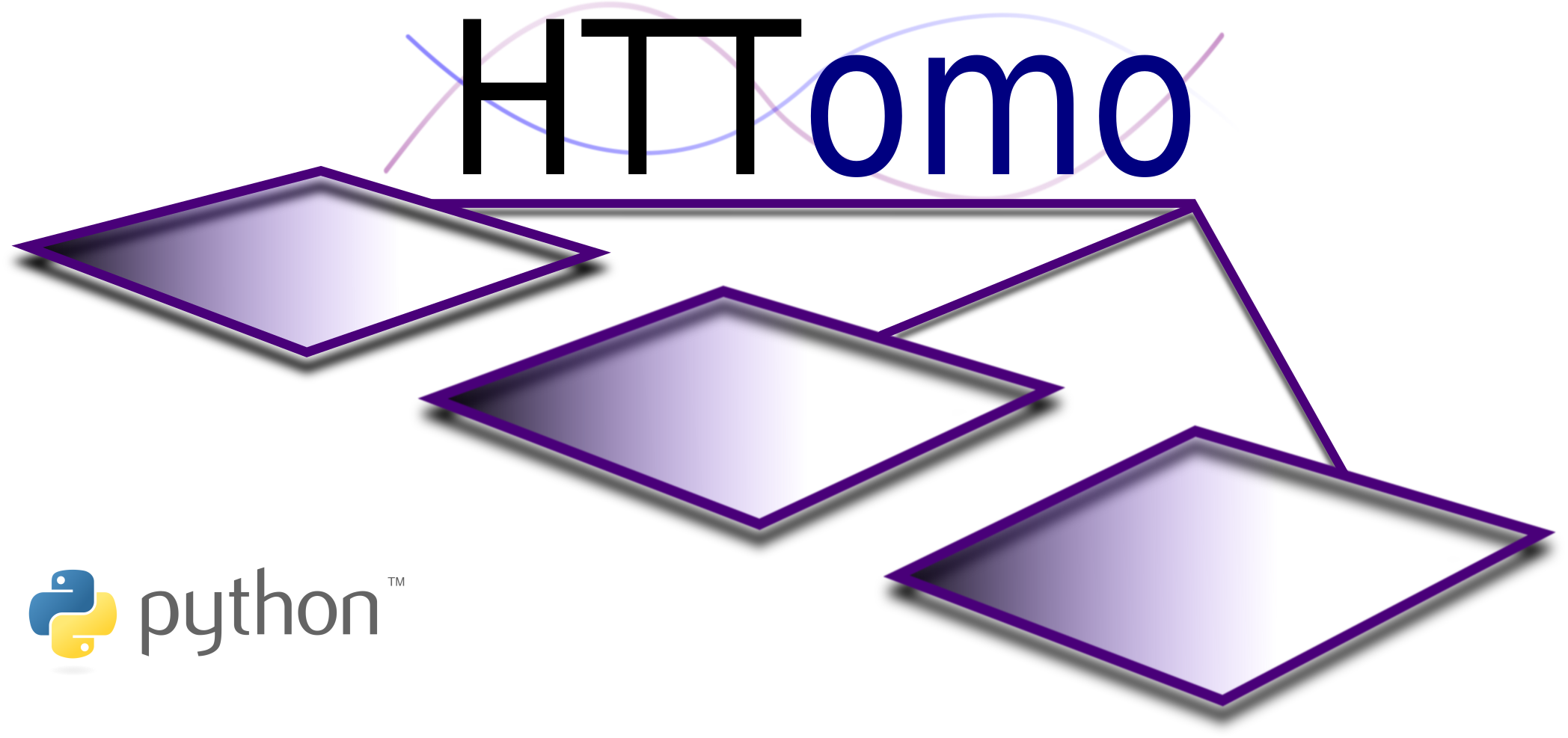Inside Diamond#
If you’re not familiar what the module system is, please check Working from a workstation at Diamond Light Source guide.
Cluster#
This will be the most common way to use HTTomo at Diamond, it submits a job to the production compute cluster at Diamond that will run HTTomo.
In a terminal, the commands to log onto the compute cluster and submit an HTTomo job are the following:
$ ssh wilson
$ module load httomo
$ httomo_mpi IN_FILE YAML_CONFIG OUT_DIR
Workstation#
Serial#
HTTomo can be loaded on a Diamond workstation by doing module load httomo.
This will allow HTTomo to be run on the local machine like so:
$ httomo run IN_FILE YAML_CONFIG OUT_DIR
Parallel#
A parallel run of HTTomo at Diamond would usually be done on a compute cluster. However, there are cases where a parallel run on a local machine on cropped data is also useful, so that has also been described below.
TODO (httomo_mpi_local?)